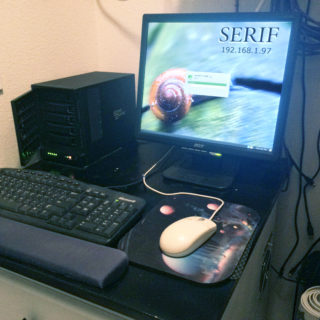The last 30 days have been a crazy roller coaster ride and I’m hoping the finally was last Friday’s server crash!
A little background info may be in order here. Even though I plan to be on the boat sailing around like a vagabond I have setup my digital life so that it’s anchored safely at my house on terra ferma. I have a large RAID running on a very old desktop computer that I store all my digital stuff on: documents, photos, music, videos etc..Most of the things I do revolves around that data share operating. Even when I’m on the road or at sea as long as I can get an internet connection I can securely access it from anywhere in the world, my own personal cloud storage if you will. (Please note: I have some very strong opinions about cloud usage, we can discuss that at a later date if you wish) So last Friday when it went down I was a just little overwrought.
I did anticipate the possibility of a drive failure which is why I setup everything under a RAID. (RAID is just technobabble for using a lot of drives to look like a single drive that’s fault tolerant, because hard drives will fail it’s inevitable). After the initial shock of “OH CRAP!” (no matter how much you prepare yourself for this event, it still gets to you.) I settled down went to a nearby electronics store and got a new drive (I should really have one on standby) brought it home, installed it and let the RAID rebuild itself.
Then the real bad news occurred, even though the RAID box did rebuild the image it was not exactly perfect, there where cluster errors. This is where the REAL panic started to set in. My last backup was over a month old and all my first attempts at video production were on there. Hours and hours of work were in jeopardy.
Then the miracle happened just by luck all the cluster errors all happened to be where old files were stored. I was able to use my out of date backup to repair the old files then quickly get the new files on to the backup drive. I WAS SAVED!!!!
After 4 days of sweat and gnashing of teeth I have learned my lesson “BRUSH YOUR TEETH and ALWAYS DO YOUR BACKUPS!”
All this computer stuff may not sound germane to sailing/cruising/traveling, that is until one of your hard drives or memory cards goes bad. and those once in a life time photos or personal contacts are lost “FOREVER”. Please… Please… learn from my trials no matter how low or high tech you are, make sure to backup and safe guard those files!!!
Cheers,
Island Rambler